| 1. |
What is a Network Emulator?
There is a pretty general description on Wikipedia at http://en.wikipedia.org/wiki/Network_emulation.
More specifically, a network emulator is a test platform that provides the user with the ability
to mimic the delays and other impairment conditions of a real network, whether public or private,
and evaluate the performance, stability, or functionality of a product or service.
A network emulator can be either software or hardware but will provide very different performance
capabilities depending on the type.
|
| 2. |
How does it work?
The network emulator is an in-line device - meaning that it can easily be added into the
middle of an existing test setup as shown in the image below.
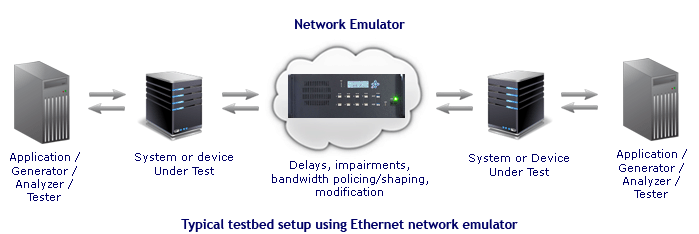
The user, typically a development or verification engineer, then configures the various
parameters on the emulator to duplicate the conditions found on a real-world network,
such as the Internet. The user can introduce bit-errors, delay, bandwidth controls, frame
drop, corrupt frame data, modify specific protocol fields in selected frames and observe
the resulting system response. This testing enables validation of system performance and
robustness under specific scenarios.
|
| 3. |
Why is it important?
Networks are imperfect. They introduce delay and errors. They go down. They drop packets.
Unless you can test your product or service under these real-world conditions, how are you
going to know if it will perform?
A network emulator from GigaNet Systems lets you stress test your device, covering corner
extreme cases as well as the common ones, in a highly controlled and repeatable manner.
It is an essential tool in preventing costly post-deployment operational and performance
issues and allows you to maintain a high QoE for your customers.
If a problem does make it to the field, our network emulator is highly useful in reproducing
the exact network conditions so that you can isolate and resolve the issue.
|
| 4. |
What's wrong with my current test setup?
We've seen many testbeds over the years and are always amazed at the skills that test and
development engineers display in putting their products through proper testing.
The knowledge is definitely there.
What has been lacking is a simple tool to make the testing more effective and efficient while
simultaneously making it more rigorous. Some labs have even created their own in-house tools
in the absence of an affordable or quality available tool.
The challenge with these tools is the same as with software or appliance-based emulators - lack
of precision. You can't afford to not know that the impairments that you configured are the ONLY
ones that have been applied.
You need to know that the results are a precise reflection of what would happen in a live
network under real network load conditions.
You need repeatability and reliability. You need a network emulator from GigaNet Systems.
|
| 5. |
I just connect my traffic generator to my device today and test? Isn't that enough?
Unfortunately, no. This kind of testing represents an unrealistic scenario. Short runs of
cable are virtually lossless. We refer to this as "testing in a vacuum". It's a perfect
test scenario and your test results would always be close to a "best case".
|
| 6. |
Why can't I just use a real network to do my testing?
First and foremost, most, if not all, networking groups or individuals will not allow it
given the potential harmful effects of putting an untested product onto a live network. At
best, it won't work and, at worst, you could cause the network to crash.
More importantly however, Networks are typically not well behaved. They introduce errors,
and go down in complete random manor. Your testing would any and all repeatability and reliability
if you were to use a live network.
|
| 7. |
What type of companies use a Network Emulator?
Service Providers, Enterprises, Equipment Manufactures, Application developers, and any other
business that wants to know how their Applications and Systems will perform over a real-world network.
|
| 8. |
What makes GigaNet and its products different?
Good question. We've taken the time to outline exactly how our network emulators are better.
|
| 9. |
What are some of the advantages of the GigaNet network emulator over others?
First and foremost, our VirtualNet and VirtualSAN emulators are hardware-based.
This means that, unlike our many competitors, we use customized Integrated Circuits
(ICs) to process the Ethernet traffic and apply specified impairments at full line rate.
That, in and of itself, is a key difference.
The ability to guarantee that only the configured impairments will ever be applied means
that you can 100% confidence in your test results. Impairments are applied in a highly precise
and repeatable manner which is essential for reproducing issues, performance optimization and
root-cause analysis.
That kind of repeatability leads to better testing. Better testing leads to better products.
And you can rest better on your days off knowing that your product will perform as expected.
|
| 10. |
What exactly is meant by "full line rate"?
Full line rate (2 Gbps) means that, regardless of the incoming frame sizes, number of
impairments, or the specified parameters for impairments, the emulator will process them
as they come in, and in the order they come in.
Other emulators can only provide Max. Performance numbers. These systems give you a false
sense of security in that they cannot handle a constant and full load. Ask your vendor
what would happen if the system started sending 64 byte packets. The truth is that their
systems will start dropping unintended packets - skewing the test results and eliminating
any repeatability.
This is very important to run directed test-cases which create same exact impairment
behavior every time. This ability is very critical when trying to address complex system
interactions which are hard to reproduce.
|
| 11. |
How do I find my unit's serial number?
A VirtualNet or VirtualSAN serial number is comprised of three (3) characters (typically "EMU") followed by eight (8) digits in the form of x-xxxx-xxx. The number is easily located in one of 3 places:
- 1. On the back of the unit, next to the back panel.
- 2. Under "Systems Information". On booting up the emulator, use the front panel arrows to access different views on the LCD screen. Pressing the down arrow twice will display "SN"
- 3. On the systems' Welcome Page. Use the IP address assigned to the chassis to access the Welcome Page of the GUI. The Serial Number will be displayed there.
|
|



